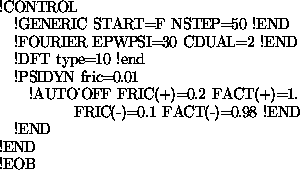alpha:~/tutorial/h2co> paw_show -e h2co |
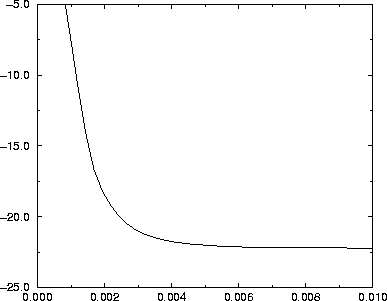 |
This program uses the X-windows plotting program xmgr. It will plot the energy as a function of the time (there are also other stats it can plot; evoke it with the -h option to find out more). See Figure 6. You may be able to see the jumps in energy as we switch friction. Ideally, we want an energy without friction. So, if your energy is not yet converged to your satisfaction, you can always run it again (maybe with more timesteps and/or less friction) until you can see it with paw_show.