There are two modes:
![]() Building mode (use this mode to make your molecule)
Building mode (use this mode to make your molecule)
![]() Viewing Mode (use this mode to view the MOs and
dipole moment)
Viewing Mode (use this mode to view the MOs and
dipole moment)
Molecular Modeling Assignment:
There are two modes:
![]() Building mode (use this mode to make your molecule)
Building mode (use this mode to make your molecule)
![]() Viewing Mode (use this mode to view the MOs and
dipole moment)
Viewing Mode (use this mode to view the MOs and
dipole moment)
|
Steps: 1. Log-on Process User Name: jbruin (first initial, last name) Password: 123456789 (your University ID number) 2. Start PC Spartan Plus program 3. File menu Þ New (go to File menu and select new) 4. Select the Building mode icon 5. Build cyclopentadiene and then minimize the structure by clicking the Minimize Structure Button (in the lower right hand side of the window) 6. Experiment with rotating the molecule. This can be down doing a left button click and drag. [Try the following modifier keys: Shift, Control, Control-Shift, Alt; also, right click drag allows translation of molecule] 7. Save Þ file (save the file) Use will only be allowed to save your file in your User Account Folder. The directory path to save your file is: Network Neighborhood:Server1:Student Directories:your User Name 8. Select the Viewing mode icon, 9. The Model Menu allows different viewing options. Try the different modeling views. When finished trying out the different types select the tube model. |
10. Setup Menu Þ Calculations Task: Geometry Optimization Level: 3-21G* Verify Charge is 0 and Multiplicity is 1 11. Setup Menu Þ Surfaces Surface: HOMO Property: none Then click the ADD button 12. Setup Þ Submit (this calculation should take between 0.5-4 minutes option menu Þ monitor (allows you to monitor the progress of this calculation ) 13. Once the calculation is finished then: Display menu Þ Properties Þ Dipole Note that the dipole moment of cyclopentadiene is given in the diagram. 14. Display menu Þ Surfaces Select surface=homo Check the Display Surface box Under Style, select Transparent. Try out the different Styles: Dots, Mesh, Solid, Transparent 15. When finished with this molecule close your file: File menu Þ Close When asked to save the file, click OK. 16. Start over and calculate the LUMO for Maleic Anhydride. |
WORKSHEET
GOAL 1: Calculate the HOMO of cyclopentadiene. Compare and contrast the HOMO diagram of cyclopentadiene given in lecture from the one generated by PS Spartan Plus.
|

|
Draw the HOMO generated from PC Spartan Plus |
GOAL 2: Calculate the LUMO of maleic anhydride. Compare and contrast the LUMO diagram of maleic anhydride given in lecture from the one generated by PC Spartan Plus.
|

|
Draw the LUMO generated from PC Spartan Plus |
GOAL 3: Time permiting, do the EXO and ENDO alignments of the HOMO of cyclopentadiene and LUMO of maleic anhydride as shown below.
|
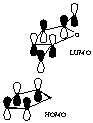 |
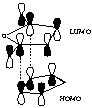 |
GOAL 4: Compare and contrast the structure of the ENDO and EXO Diels-Alder cycloadducts
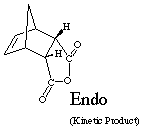
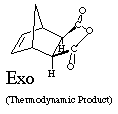
PC Spartan Plus is a molecular modeling program which approximates the structure and molecular orbitals for a molecule.
| action | result |
| left click | activates structure (if more than two structures, makes structure the active structure) |
| left click and drag | rotates molecue |
| right click and drag | translates molecule |
| shift-left click and drag enlarges molecule | |
| try the modify keys! |